git blame
git blame 命令是一个多功能的故障排除实用程序,具有广泛的使用选项。git blame 的高级功能是显示附加到文件中特定提交行的作者元数据。它用于检查文件历史记录的特定点,并获取有关修改该行的最后一位作者是谁的背景信息。这用于探索特定代码的历史记录并回答有关将代码添加到存储库的内容、方式和原因的问题。
Git blame 通常用于 GUI 显示。像 Bitbucket 这样的在线 Git 托管网站提供 blame 视图,这些视图是 git blame 的用户界面封装。这些视图在围绕拉取请求和提交的协作讨论中引用。此外,大多数集成了 Git 的 IDE 也有动态 blame 视图。
工作原理
为了演示 git blame,我们需要一个包含一些历史记录的存储库。我们将使用开源项目 git-blame-example。这个开源项目是一个简单的存储库,其中包含一个 README.md 文件,其中包含一些来自不同作者的提交。我们的 git blame 用法示例的第一步是 git clone 示例存储库。
git clone https://kevzettler@bitbucket.org/kevzettler/git-blame-example.git && cd git-blame-example
Now that we have a copy of the example code we can start exploring it with git blame. The state of the example repo can be examined using git log. The commit history should look like the following:
$ git log
commit 548dabed82e4e5f3734c219d5a742b1c259926b2
Author: Juni Mukherjee <jmukherjee@atlassian.com>
Date: Thu Mar 1 19:55:15 2018 +0000
Another commit to help git blame track the who, the what, and the when
commit eb06faedb1fdd159d62e4438fc8dbe9c9fe0728b
Author: Juni Mukherjee <jmukherjee@atlassian.com>
Date: Thu Mar 1 19:53:23 2018 +0000
Creating the third commit, along with Kev and Albert, so that Kev can get git blame docs.
commit 990c2b6a84464fee153253dbf02e845a4db372bb
Merge: 82496ea 89feb84
Author: Albert So <aso@atlassian.com>
Date: Thu Mar 1 05:33:01 2018 +0000
Merged in albert-so/git-blame-example/albert-so/readmemd-edited-online-with-bitbucket-1519865641474 (pull request #2)
README.md edited online with Bitbucket
commit 89feb84d885fe33d1182f2112885c2a64a4206ec
Author: Albert So <aso@atlassian.com>
Date: Thu Mar 1 00:54:03 2018 +0000
README.md edited online with Bitbucket相关资料
Git 速查表
查看解决方案
了解 Bitbucket Cloud 的 Git
git blame 仅对单个文件起作用。任何有用的输出都需要文件路径。git blame 的默认执行只会输出命令帮助菜单。在本示例中,我们将对 README.MD 文件进行操作。在 git 存储库的根目录中包含 README 文件作为项目的文档源是一种常见的开源软件做法。
git blame README.MD执行上述命令将为我们提供第一个 blame 输出样本。以下输出是 README 的完整 blame 输出的子集。此外,此输出是静态的,反映了撰写本文时代码存储库的状态。
$ git blame README.md
82496ea3 (kevzettler 2018-02-28 13:37:02 -0800 1) # Git Blame example
82496ea3 (kevzettler 2018-02-28 13:37:02 -0800 2)
89feb84d (Albert So 2018-03-01 00:54:03 +0000 3) This repository is an example of a project with multiple contributors making commits.
82496ea3 (kevzettler 2018-02-28 13:37:02 -0800 4)
82496ea3 (kevzettler 2018-02-28 13:37:02 -0800 5) The repo use used elsewhere to demonstrate `git blame`
82496ea3 (kevzettler 2018-02-28 13:37:02 -0800 6)
89feb84d (Albert So 2018-03-01 00:54:03 +0000 7) Lorem ipsum dolor sit amet, consectetur adipisicing elit, sed do eiusmod TEMPOR incididunt ut labore et dolore magna aliqua. Ut enim ad minim veniam, quis nostrud exercitation ullamco laboris nisi ut aliquip ex ea commodo consequat. Duis aute irure dolor in reprehenderit in voluptate velit esse cillum dolore eu fugiat nulla pariatur. Excepteur sint occaecat cupidatat non proident, sunt in culpa qui officia deserunt mollit anim id est laborum
89feb84d (Albert So 2018-03-01 00:54:03 +0000 8)
eb06faed (Juni Mukherjee 2018-03-01 19:53:23 +0000 9) Annotates each line in the given file with information from the revision which last modified the line. Optionally, start annotating from the given revision.
eb06faed (Juni Mukherjee 2018-03-01 19:53:23 +0000 10)
548dabed (Juni Mukherjee 2018-03-01 19:55:15 +0000 11) Creating a line to support documentation needs for git blame.
548dabed (Juni Mukherjee 2018-03-01 19:55:15 +0000 12)
548dabed (Juni Mukherjee 2018-03-01 19:55:15 +0000 13) Also, it is important to have a few of these commits to clearly reflect the who, the what and the when. This will help Kev get good screenshots when he runs the git blame on this README.这是 README.md 文件前 13 行的示例。为了更好地理解这个输出,我们来分解一行。下表显示第 3 行的内容,表中的列表示列内容。
ID | 作者 | 时间戳 | 行号 | 行内容 |
|---|---|---|---|---|
| 89feb84d | 作者 Albert So | 时间戳 2018-03-01 00:54:03 +0000 | 行号 3 | 行内容 此存储库是一个由多个贡献者提交的项目的示例。 |
如果我们查看 blame 输出列表,可以得出一些观察结果。列出了三位作者,除了该项目的维护人员 Kev Zettler 外,还列出了 Albert So 和 Juni Mukherjee。作者通常是 git blame 输出中最有价值的部分,时间戳列也很有用。行内容列显示了变更内容。
常用选项
git blame -L 1,5 README.md-L 选项会将输出限制在请求的行范围内。在这里,我们将输出限制在第 1 行到第 5 行。
git blame -e README.md-e 选项显示作者的电子邮件地址而不是用户名。
git blame -w README.md-w 选项忽略空格变更。不幸的是,如果以前的作者通过从制表符切换到空格或添加新行来修改文件的间距,则会通过显示这些变更来掩盖 git blame 的输出。
git blame -M README.md-M 选项可检测同一文件中移动或复制的行。这将报告行的原作者,而不是移动或复制行的最后一个作者。
git blame -C README.md-C 选项可检测从其他文件中移动或复制过来的行。这将报告行的原作者,而不是移动或复制行的最后一个作者。
Git blame vs git log
While git blame displays the last author that modified a line, often times you will want to know when a line was originally added. This can be cumbersome to achieve using git blame. It requires a combination of the -w, -C, and -M options. It can be far more convenient to use the git log command.
要列出所有添加或修改了特定代码段的原始提交,请执行带 -S 选项的 git log。将 -S 选项附加到您要查找的代码中。我们以上方 README 输出中的一行为例。我们从 README 输出的第 12 行中提取文本 "CSS3D and WebGL renderers"。
$ git log -S"CSS3D and WebGL renderers." --pretty=format:'%h %an %ad %s'
e339d3c85 Mario Schuettel Tue Oct 13 16:51:06 2015 +0200 reverted README.md to original content
509c2cc35 Daniel Tue Sep 8 13:56:14 2015 +0200 Updated README
cb20237cc Mr.doob Mon Dec 31 00:22:36 2012 +0100 Removed DOMRenderer. Now with the CSS3DRenderer it has become irrelevant.This output shows us that content from the README was added or modified 3 times by 3 different authors. It was originally added in commit cb20237cc by Mr.doob. In this example, git log has also been prepended with the --pretty-format option. This option converts the default output format of git log into one that matches the format of git log. For more information on usage and configuration options visit the git log page.
摘要
The git blame command is used to examine the contents of a file line by line and see when each line was last modified and who the author of the modifications was. The output format of git blame can be altered with various command line options. Online Git hosting solutions like Bitbucket offer blame views, which offer a superior user experience to command line git blame usage. git blame and git log can be used in combination to help discover the history of a file's contents. The git log command has some similar blame functionality, to learn more visit the git log overview page.
分享此文章
下一主题
推荐阅读
将这些资源加入书签,以了解 DevOps 团队的类型,或获取 Atlassian 关于 DevOps 的持续更新。
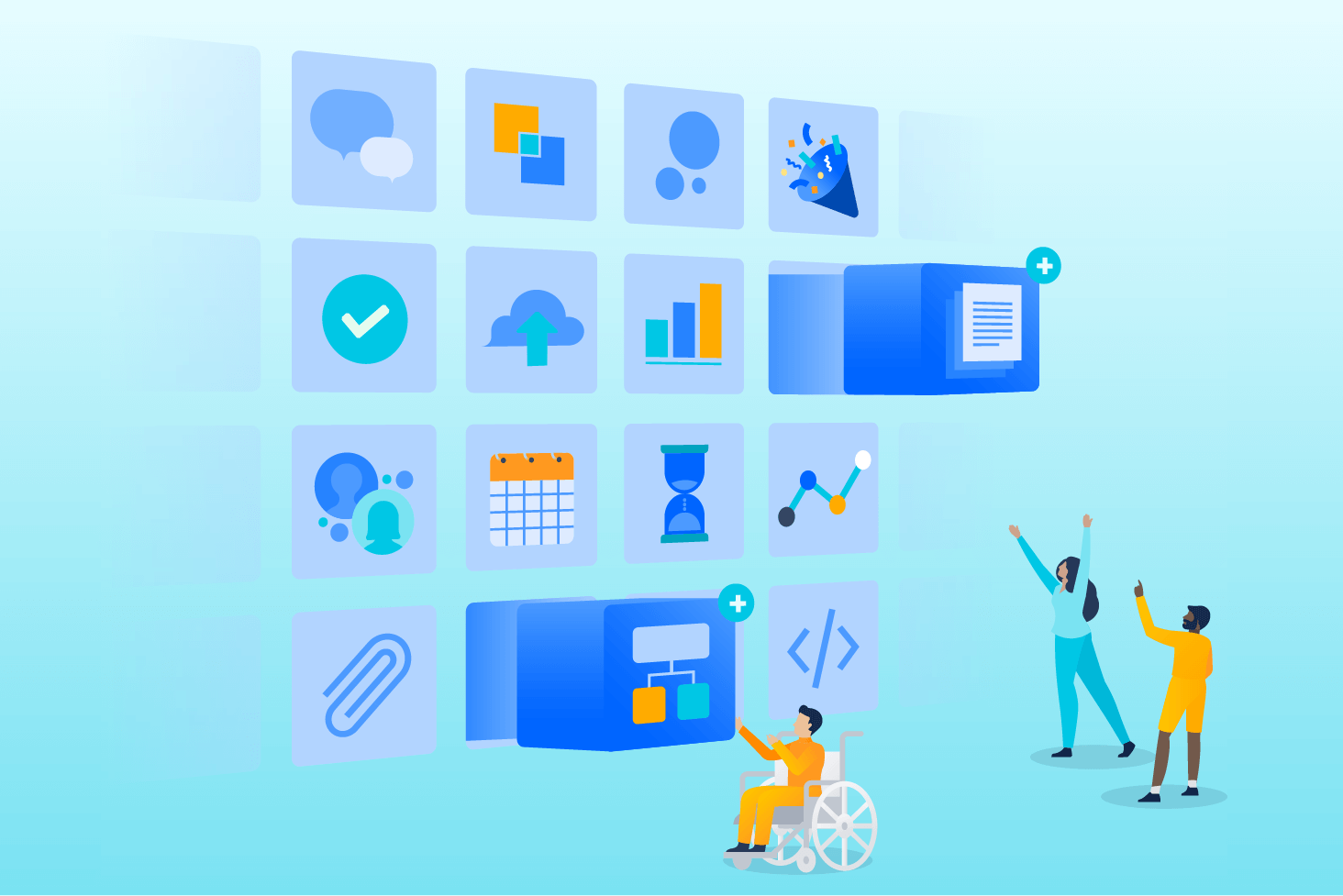
Bitbucket 博客
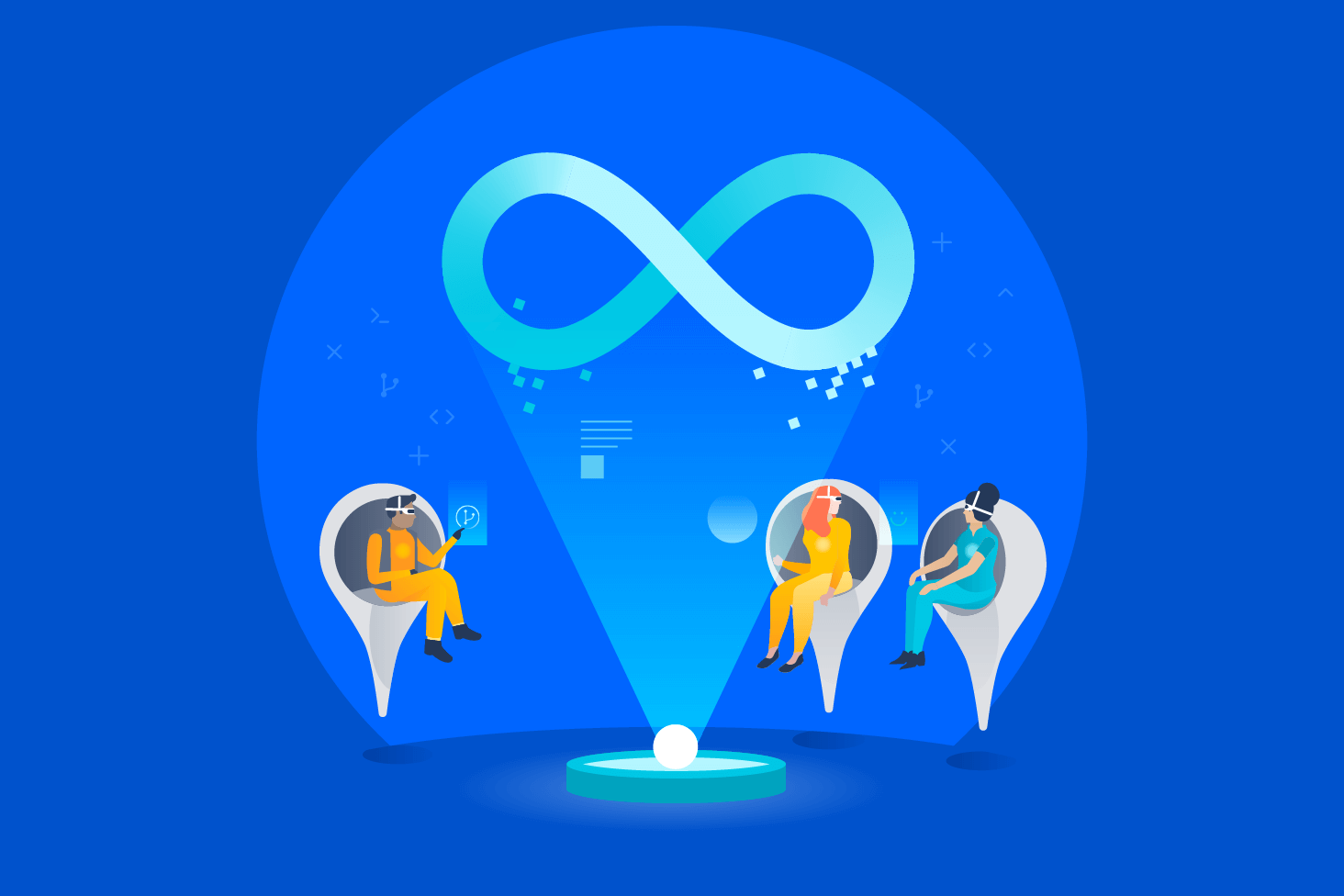
DevOps 学习路径

